

.jpg)
.jpg)
.jpg)
.jpg)
.jpg)
.jpg)
.jpg)
.jpg)
.jpg)
.jpg)
.jpg)
.jpg)
2,200 บาท 1,600 บาท
เรียนออนไลน์ได้ 24 ชั่วโมง ทุกที่ทุกอุปกรณ์ ไม่มีหมดอายุ และมีทีมคอย Support ให้คำปรึกษาตลอด
สมัครผ่านลิงค์ : UDEMY
นอกจากภาษาไทย ภาษาอังกฤษและภาษาจีนแล้ว ภาษาที่ 4 ที่ไม่รู้ไม่ได้ในยุคปัจจุบัน นั้นคือภาษาโปรแกรมมิ่ง
ภาษาโปรแกรมมิ่งถูกนำมาใช้ในทุกแขนง ทุกสายงานในยุคปัจจุบัน เพื่อพัฒนา AI, เว็บไซต์, แอพพลิเคชันบนมือถือ, โปรแกรมคอมพิวเตอร์, เกมส์, IOT และอื่นๆ อีกมากมาย
Python เป็นภาษาโปรแกรมมิ่งภาษาหนึ่งที่นิยมอย่างมากทั่วโลกในยุคนี้ ถูกเลือกขึ้นมาสอนเป็นภาษาแรกทั้งในโรงเรียน และ มหาวิทยาลัย เพราะโครงสร้างภาษาถูกออกแบบมาให้เขียนและอ่านที่ง่ายกว่าภาษาอื่นๆ รวมถึงการเขียนโปรแกรมได้หลากหลายรูปแบบและสามารถเชื่อมต่อกับภาษาอื่นๆ ได้ง่าย นอกจากความง่ายของตัวภาษาแล้ว
Python ยังเป็นที่ต้องการในงานด้านต่างๆ ไม่ว่าจะเป็น Web Development, Data Science, Data Analysis, AI ,Machine Learning, Embedded Application, Desktop GUI เป็นต้น สามารถนำไปใช้ได้จริงในระบบงานใหญ่ๆ ไม่ว่า Instagram, Netflix, Dropbox ได้นำภาษา Python ไปพัฒนาระบบส่วนหนึ่งในบริษัท
คอร์สนี้จะเป็นก้าวแรกที่ตอบข้อสงสัย รวมถึงสิ่งที่คุณจำเป็นต้องรู้ในการเขียนโปรแกรม และภาษา Python ด้วยการออกแบบเนื้อหาที่ต่อเนื่อง การอธิบายแบบเป็นขั้นเป็นตอน (Step By Step) การใช้ภาษาที่ง่ายต่อการเข้าใจ แบบฝึกหัด (Lab) ที่นำความรู้ที่เรียนมาสร้างโปรแกรมขึ้นมาจริงๆ
สามารถสมัครผ่านลิงค์ : www.udemy.com/course/python-developer-programming-bootcamp
หรือ Inbox : https://m.me/webprogrammingbyolanlab
หรือ Line @ : @olanlab
ตลอดหลักสูตรครอบคลุมเครื่องมือ ความรู้ และเทคโนโลยีมากมาย ได้แก่
ไม่ต้องกังวลถ้าคุณไม่มีประสบการณ์การเขียนโปรแกรมมาก่อน นี้เป็นหลักสูตรสำหรับนักพัฒนาโปรแกรมเต็มรูปแบบสำหรับผู้เริ่มต้น สิ่งที่จำเป็นมีเพียงคอมพิวเตอร์และอินเตอร์เน็ตเท่านั่น
เรียนออนไลน์ได้ 24 ชั่วโมง ทุกทีทุกอุปกรณ์ ไม่มีหมดอายุ และมีทีมคอย Support ให้คำปรึกษาตลอด
หากคุณมีคำถามใดๆ โปรดอย่าลังเลที่จะติดต่อฉัน ฉันอยากช่วยคุณให้ได้เรียนรู้และได้ประโยชน์สูงสุดจากคอร์นี้ ลงชื่อสมัครวันนี้และดูว่าการเขียนโปรแกรม สนุก น่าตื้นเต้น และคุ้มค่าได้อย่างไร?
วีดีโอแนะนำคอร์ส : www.udemy.com/course/python-developer-programming-bootcamp
รีวิวจากผู้เรียนจริง : www.udemy.com/course/python-developer-programming-bootcamp/#reviews
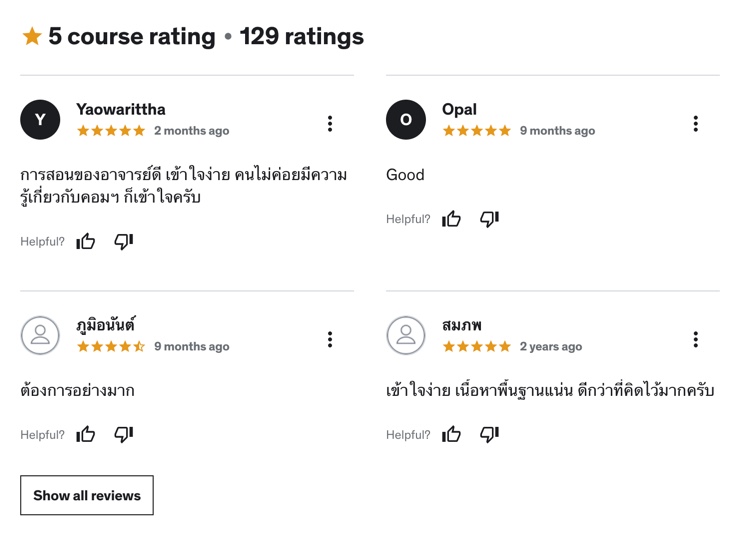
Lecture 1: โลกของการเขียนโปรแกรม
Lecture 2: ทำความรู้จักภาษา Python และ ทำไมต้องใช้ Python
Lecture 3: Python สามารถสร้างอะไรได้บ้าง ?
Lecture 4: การติดตั้ง Python บน Window
Lecture 5: ติดตั้งเครื่องมือสำหรับเขียนโปรแกรม Visual Studio Code
Lecture 6: Visual Studio Code : Extensions สำหรับ Python
Lecture 7: โปรแกรม Python อันแรกของคุณ "Hello Python"
Lecture 8: สรุปการติดตั้งเครื่องมือในเขียนโปรแกรมด้วยภาษา Python
Lecture 9: วิธีการดาวน์โหลด Source Code
Lecture 10: การกำหนดค่าตัวแปร (Variables)
Lecture 11: กฏการตั้งชื่อตัวแปร (Naming Rules)
Lecture 12: การกำหนดค่าตัวแปรพร้อมกันทีละหลายๆ ค่า (Multiple Assignment)
Lecture 13: การใส่ความคิดเห็นหรือจดบันทึก (Comments)
Lecture 14: วิธีเก็บไฟล์โค้ดที่เรียนผ่านไปแล้ว
Lecture 15: ตัวแปรชนิดตัวเลข และ Arithmetic Operators
Lecture 16: Lab : โปรแกรมคำนวณ Body Mass Index (BMI) Version 1
Lecture 17: ลำดับการทำงานของ Arithmetic Operators
Lecture 18: การใช้งาน Assignment Operators
Lecture 19: ตัวแปรชนิดข้อความ (String)
Lecture 20: การจัดรูปแบบข้อความ String Formatting Operators
Lecture 21: ทำความรู้จัก Escape Characters
Lecture 22: ฟังก์ชั่นตัวแปรชนิดข้อความ (String) ที่ใช้บ่อยๆ
Lecture 23: การใช้ in และ not in กับตัวแปรชนิดข้อความ (String)
Lecture 24: การรับข้อมูลจากคีย์บอร์ด (Input)
Lecture 25: การเปลี่ยนแปลงประเภทข้อมูล (Data Type Conversion) #1
Lecture 26: การเปลี่ยนแปลงประเภทข้อมูล (Data Type Conversion) #2
Lecture 27: ตรวจสอบชนิดของตัวแปรด้วย type
Lecture 28: Lab : โปรแกรมคำนวณ Body Mass Index (BMI) Version 2
Lecture 29: Lab : โปรแกรมเครื่องแลกเหรียญ 10, 5, 2, 1
Lecture 30: Flowchart คืออะไร ?
Lecture 31: LAB : เขียน Flowchart คำนวณ Body Mass Index (BMI) Version 3
Lecture 32: LAB : เขียน Flowchart รับตัวเลข 3 ตัว แล้วหาตัวเลขที่มีค่ามากที่สุด
Lecture 33: LAB : เขียน Flowchart รับค่าตัวเลข 4 จำนวน แล้วหาว่ามีเลขคู่กี่จำนวน
Lecture 34: ตัวแปรชนิด Boolean
Lecture 35: Comparison Operators
Lecture 36: Logical Operators กับตัวแปร Boolean
Lecture 37: Logical Operators กับตัวแปรตัวเลข Int, Float
Lecture 38: Logical Operators กับตัวแปรข้อความ String
Lecture 39: Condition Statements : If
Lecture 40: Condition Statements : If ... Else
Lecture 41: การ Debug โปรแกรมภาษา Python บน Visual Studio Code
Lecture 42: Condition Statements : If ... Else (Nested Condition)
Lecture 43: Condition Statements : Short Hand If ... Else
Lecture 44: LAB : เขียนโปรแกรมรับตัวเลข 3 ตัว แล้วหาตัวเลขที่มีค่ามากที่สุด
Lecture 45: LAB เฉลย : เขียนโปรแกรมรับตัวเลข 3 ตัว แล้วหาตัวเลขที่มีค่ามากที่สุด
Lecture 46: LAB : เขียนโปรแกรมรับค่าตัวเลข 4 จำนวน แล้วหาว่ามีเลขคู่กี่จำนวน
Lecture 47: LAB เฉลย : เขียนโปรแกรมรับค่าตัวเลข 4 จำนวน แล้วหาว่ามีเลขคู่กี่จำนวน
Lecture 48: LAB : เขียนโปรแกรมคำนวณค่าชานม ( Milk Tea Calculator)
Lecture 49: เขียนโปรแกรมแบบทำซ้ำๆ (Loop)
Lecture 50: Loop Statements : while
Lecture 51: Loop Statements : for
Lecture 52: Loop Statements : การใช้ break, continue ร่วมกับ while
Lecture 53: Loop Statements : การใช้ break, continue ร่วมกับ for
Lecture 54: LAB : เขียนโปรแกรมวาดรูปเส้นตรง (Line Drawing)
Lecture 55: Loop Statements : while, for (Nested Loop)
Lecture 56: LAB : เขียนโปรแกรมวาดรูปสี่เหลี่ยม (Square Drawing)
Lecture 57: LAB : เขียนโปรแกรมวาดรูปสามเหลี่ยม (Triangle Drawing)
Lecture 58: LAB : เขียนโปรแกรมหาตัวเลขจํานวนเฉพาะ
Lecture 59: รู้จักโครงสร้างข้อมูล (Data Structures) ในภาษา Python
Lecture 60: List
Lecture 61: List : ฟังก์ชั่นที่ใช้งานบ่อยๆ
Lecture 62: List : การใช้งานร่วมกับ for
Lecture 63: List : เรื่องน่ารู้อื่นๆ
Lecture 64: LAB : เขียนโปรแกรมหาว่ามีสระภาษาอังกฤษในประโยคอย่างละกี่ตัว #1
Lecture 65: LAB : เขียนโปรแกรมคำนวณเกรดนักเรียน นักศึกษา #1
Lecture 66: Tuple
Lecture 67: Dictionary
Lecture 68: Dictionary : การใช้งานร่วมกับ for
Lecture 69: Dictionary : เรื่องน่ารู้อื่นๆ
Lecture 70: LAB : เขียนโปรแกรมหาว่ามีสระภาษาอังกฤษในประโยคอย่างละกี่ตัว #2
Lecture 71: Set
Lecture 72: Set : เรื่องน่ารู้อื่นๆ
Lecture 73: Set : Operations
Lecture 74: ความสัมพันธ์ระหว่าง String และ List, Tuble, Set
Lecture 75: Lab : เขียนโปรแกรมหาตัวอักษรที่เหมือนกันและต่างกันของ 2 ประโยค
Lecture 76: Functions กับ การเขียนโปรแกรม
Lecture 77: Modules กับ การเขียนโปรแกรม
Lecture 78: Modules สำหรับการสุ่ม (Random)
Lecture 79: Lab : เขียนโปแกรม เกมส์เป่ายิงฉุบ
Lecture 80: Modules : คำสั่ง form ... import ...
Lecture 81: Modules ทางคณิตศาสตร์
Lecture 82: Lab : เขียนโปรแกรมหาระยะห่างจุด 2 จุด
Lecture 83: Modules สำหรับจัดการเกี่ยวกับ วันที่ และ เวลา #1
Lecture 84: Modules สำหรับจัดการเกี่ยวกับ วันที่ และ เวลา #2
Lecture 85: การสร้าง Functions ของตัวเอง
Lecture 86: Function : Arguments
Lecture 87: Function : Default Arguments Value
Lecture 88: Function : Keyword Arguments
Lecture 89: LAB : เขียนโปรแกรมสร้าง Functions วาดรูปภาพแบบต่างๆ #1
Lecture 90: Function : Return Values
Lecture 91: Function : ตัวแปร Global และ Local
Lecture 92: Function : Anonymous / Lambda Function
Lecture 93: Function : Recursive Function
Lecture 94: Modules : การสร้าง Module จาก Functions
Lecture 95: Modules : วิธีการเก็บไฟล์ Modules
Lecture 96: รู้จักข้อผิดพลาดของโปรแกรม (Errors และ Exceptions)
Lecture 97: Exceptions ประเภทต่างๆ ใน Python
Lecture 98: จัดการข้อผิดพลาดด้วย Try และ Except
Lecture 99: ลำดับชั้นของ Exceptions
Lecture 100: จัดการข้อผิดพลาดด้วย Try, Except, Else และ Finally
Lecture 101: วิธีสร้างข้อผิดพลาด (Errors) ของเราเอง
Lecture 102: Packages คืออะไร ?
Lecture 103: The Python Package Index (PyPI)
Lecture 104: ทำความรู้จักกับ pip (Pagkages Intaller สำหรับ Python)
Lecture 105: การติดตั้ง Packages ผ่าน pip
Lecture 106: ตัวอย่างการใช้ Package : openpyxl
Lecture 107: ทำความรู้จัก File และ Directory
Lecture 108: สร้าง ลบ และเปลี่ยนชื่อ Directory ด้วย Python
Lecture 109: การตรวจสอบข้อมูล Directory
Lecture 110: การอ่านข้อมูลบน File
Lecture 111: การเขียนและการสร้าง File
Lecture 112: การเขียนและอ่าน File ภาษาไทย
Lecture 113: การลบ File
Lecture 114: File กับ Exceptions
Lecture 115: ไฟล์ประเภทต่างๆ ที่นิยมใช้เก็บข้อมูลในภาษา Python ( CSV, EXCEL, JSON )
Lecture 116: การอ่านข้อมูลไฟล์ CSV
Lecture 117: การเขียนข้อมูลไฟล์ CSV #1
Lecture 118: การเขียนข้อมูลไฟล์ CSV #2
Lecture 119: การอ่านข้อมูลไฟล์ JSON
Lecture 120: การเขียนข้อมูลไฟล์ JSON
Lecture 121: การอ่านข้อมูลไฟล์ EXCEL
Lecture 122: การเขียนข้อมูลไฟล์ EXCEL
Lecture 123: ฐานข้อมูล (Database) คืออะไร ?
Lecture 124: ติดตั้ง MySQL
Lecture 125: ภาษา SQL ( Structured Query Language )
Lecture 126: คำสั่งพื้นฐาน MySQL : สร้าง และ ลบ Database
Lecture 127: คำสั่งพื้นฐาน MySQL : สร้าง และ ลบ Table
Lecture 128: คำสั่งพื้นฐาน MySQL : แก้ไข Table
Lecture 129: คำสั่งพื้นฐาน MySQL : Insert
Lecture 130: คำสั่งพื้นฐาน MySQL : Select
Lecture 131: คำสั่งพื้นฐาน MySQL : Update
Lecture 132: คำสั่งพื้นฐาน MySQL : Delete
Lecture 133: ติดตั้ง MySQL Connector
Lecture 134: การเขียนโปรแกรมติดต่อฐานข้อมูล MySQL ด้วย Python
Lecture 135: Python + MySQL : Select
Lecture 136: Python + MySQL : Insert
Lecture 137: Python + MySQL : Update
Lecture 138: Python + MySQL : Delete
Lecture 139: Python + MySQL : Errors & Exceptions handling
Lecture 140: การเขียนโปรแกรมเชิงวัตถุ ( Object Oriented Programming )
Lecture 141: คลาสและออบเจ็กต์ ( Class & Objects ) #1
Lecture 142: คลาสและออบเจ็กต์ ( Class & Objects ) #2
Lecture 143: คอนสตรัคเตอร์ ( Constructor )
Lecture 144: การห่อหุ้ม ( Encapsulation )
Lecture 145: การสืบทอด ( Inheritance ) #1
Lecture 146: การสืบทอด ( Inheritance ) #2
Lecture 147: Overriding Method
Lecture 148: Class Methods & Class Variables
Lecture 149: การทำหลายรูปแบบ ( Polymorphism )
Lecture 150: นามธรรม ( Abstraction )
Lecture 151: Graphic User Interface ( GUI )
Lecture 152: TKInter : Library เครื่องมือมาตรฐานสำหรับสร้าง GUI
Lecture 153: TKInter : Window
Lecture 154: TKInter : Label
Lecture 155: TKInter : Entry
Lecture 156: TKInter : Button
Lecture 157: TKInter : Layout Managers
Lecture 158: LAB : เขียนโปรแกรมคำนวณ Body Mass Index (BMI) Version 4
Lecture 159: TKInter : messagebox
Lecture 160: TKInter : Menu
Lecture 161: TKInter : Frame
Lecture 162: TKInter : Show & Hide
Lecture 163: Lab : การเข้าสู่ระบบ และ การลงทะเบียน #1
Lecture 164: Lab : การเข้าสู่ระบบ และ การลงทะเบียน #2
Lecture 165: Lab : การเข้าสู่ระบบ และ การลงทะเบียน #3
Lecture 166: Lab : การเข้าสู่ระบบ และ การลงทะเบียน #4
Lecture 167: TKInter : Theme Tk Widgets ( ttk )
Lecture 168: TKInter : Treeview
Lecture 169: TKInter : Radiobutton
Lecture 170: TKInter : Checkbutton
Lecture 171: TKInter : Combobox
Lecture 172: TKinter : เอกสารคู่มือการใช้งาน
Lecture 173: Lab : โปรแกรมรายรับ รายจ่าย ส่วนบุคคล ( Budget ) #1
Lecture 174: Turtle : Graphic Library มาตรฐานสำหรับสร้าง GUI
Lecture 175: Turtle : การเคลื่อนที่ของปากกา
Lecture 176: Turtle : การเปลี่ยนสีของปากกา
Lecture 177: Turtle : การย้ายตำแหน่งของปากกา
Lecture 178: Turtle : การวาดรูปทรงต่างๆ
Lecture 179: Turtle : การรับค่าจากผู้ใช้ผ่าน textinput
Lecture 180: Lab : เขียนโปรแกรมเกมส์ OX
Lecture 181:Data Analysis & Visualization
Lecture 182:Kaggle : แหล่งรวมข้อมูล ( Datasets ) สำหรับฝึกฝนด้าน Data
Lecture 183:Visual Code + Jupyter
Lecture 184:ชุดข้อมูลผู้โดยสารเรือ Titanic
Lecture 185:ติดตั้ง Package สำหรับงานด้าน Data Analysis & Visualization
Lecture 186:พื้นฐานการใช้งาน Dataframe
Lecture 187:การจัดการกับข้อมูลบน Dataframe
Lecture 188:การนำข้อมูลมาแสดงในรูปแบบกราฟ ( Line, Bar, Pie )
Lecture 189:การนำข้อมูลมาแสดงในรูปแบบกราฟ ( Histogram )
Lecture 190:การนำข้อมูลมาแสดงในรูปแบบกราฟ ( Scatter )
Lecture 191:การนำข้อมูลมาแสดงในรูปแบบกราฟ ( Countplot )
Lecture 192:การนำข้อมูลมาแสดงในรูปแบบกราฟ ( Box )
Lecture 193:Application Programming Interface ( API )
Lecture 194:Python + API : ข้อมูลโลก ภูมิภาค ประเทศและประชากร #1
Lecture 195:Python + API : ข้อมูลโลก ภูมิภาค ประเทศและประชากร #2
Lecture 196:Python + API : ข้อมูลสภาพอากาศ #1
Lecture 197:Python + API : ข้อมูลสภาพอากาศ #2
Lecture 198:Python + API : ข้อมูลสภาพอากาศ #3
Lecture 199:Python + API : ข้อมูลการลงทุน หุ้น และข่าวสารต่างๆ #1
Lecture 200:Python + API : ข้อมูลการลงทุน หุ้น และข่าวสารต่างๆ #2
Lecture 201:ขั้นตอนการทำ Web scraping
Lecture 202:ติดตั้ง beautifulsoup4
Lecture 203:Web Scraping : ข้อมูลภาพยนตร์ ( Movies ) #1
Lecture 204:Web Scraping : ข้อมูลภาพยนตร์ ( Movies ) #2
Lecture 205:Web สำหรับฝึกฝนการทำ Web Scraping
Lecture 206:Web Scraping : ข้อมูลหลายหน้า ( Paging )
Lecture 207:Web Scraping : ข้อมูลแบบซับซ้อน ( Complex ) #1
Lecture 208:Web Scraping : ข้อมูลแบบซับซ้อน ( Complex ) #2
Lecture 209:Web Scraping : ข้อมูลแบบซับซ้อน ( Complex ) #3 [ LAB ]
Lecture 210:Web Scraping : ข้อมูลแบบซับซ้อน ( Complex ) #4
Lecture 211:Web Scraping : ข้อมูลแบบซับซ้อน ( Complex ) #5
Lecture 212:การนำโปรแกรมที่พัฒนาไปใช้งานจริง ( Executable หรือ Installer )
Lecture 213:ทำความรู้จักกับ Python Installer
Lecture 214:การสร้างไฟล์ Executable ( EXE ) แบบ Basic
Lecture 215:การสร้างไฟล์ Executable ( EXE ) แบบ Data Files
Lecture 216:การสร้างไฟล์ Executable ( EXE ) แบบ Data Folders
Lecture 217:การสร้างไฟล์ Executable ( EXE ) แบบ One File

Olan Samritjiarapon (Full Stack Developer)
สวัสดีครับ ผมนอร์ธเป็นนักพัฒนาซอฟต์แวร์ จบวิศวกรรมคอมพิวเตอร์จาก King Mongkut's Institute of Technology Ladkrabang ชอบเรียนรู้ทดลองเทคโนโลยีใหม่ๆ อยู่เสมอ
ปัจจุบันเป็น Full Stack Developer พัฒนา Web Application มาประมาณ 10+ ปี อยู่กับ Node.js, React, PHP, Java, J2EE, Web Service, Docker และ Firebase ทำด้าน Mobile Application ฝั่ง IOS, Android ประมาณ 8 ปี (Swift, React Native, Kotlin, Flutter) ร่วมถึงการทำ Infrastucture วางเครื่อง Server และตั้งค่าระบบ Cloud (AWS, Digital Ocean, Heroku, Google Cloud Platform)
ผมเป็นโปรแกรมเมอร์ที่ชอบการสอน แชร์ ถ่ายทอดประสบการณ์ต่างๆ ที่เคยทำมา จึงเริ่มเป็นติวเตอร์สอนเขียน โปรแกรมตั้งแต่ตอนเรียน ปัจจุบันเป็นวิทยากรพิเศษให้องค์กรรัฐและมหาวิทยาลัยต่างๆ หวังว่าประสบการณ์ ของผมที่ถ่ายทอดผ่านคอร์สต่างๆ จะช่วยเติมเต็มความรู้และเป็นก้าวนึงที่ช่วยให้ฝันในการทำ Application ของคุณเป็นจริง
ติดตามผู้สอนได้ที่ https://www.tiktok.com/@olan.coding ( Tiktok )
@olan.coding